Written by
Jake Ward
Published on
January 3, 2023

On average, marketers are using more than 12 different tools to manage their company’s campaigns and data, some are using more than 31. That’s a lot of tools to navigate over the course of a working day.
But what if we can navigate these tools more efficiently? And, what if we can perform specific tasks in these tools with a click of a button from your browser?
Well, bookmarklets help you do just that. In this article, I’ll cover what a bookmarklet is, how you can create them, and the best bookmarklets for SEO.
Bookmarklets are similar to the normal bookmarks you have in your browser, but instead of bookmarking a URL, you bookmark short snippets of JavaScript code that act as 'buttons' in your Chrome bookmarks bar.
Here's an example:
javascript:(function(){ window.open('https://app.ahrefs.com/site-explorer/overview/v2/subdomains/live?target='+location.host)})();
This code opens the website you’re on in Ahrefs Site Explorer with one click.
Pretty useful, right?
Saving bookmarklets is easy. Here’s how:
Click here to access all the SEO bookmarklets.
Before we get into the list of SEO bookmarklets, I first want to show you how you can adapt existing bookmarklets and create your own.
We’ll use the previous example. Let’s say we want to create a bookmarklet that opens the website you’re on, but in SimilarWeb, instead of Ahrefs.
We want to change the URL slug within the code from:
javascript:(function(){ window.open('https://app.ahrefs.com/site-explorer/overview/v2/subdomains/live?target='+location.host)})();
To the SimilarWeb URL slug when a website is searched in their platform:
javascript:window.open('https://similarweb.com/website/'
+window.location.host);
Here is a list of useful bookmarklets I’ve collated over the years. Some I use to perform daily SEO tasks, some I only use every so often, and others I think are cool and deserve to be shared.
I've separated the bookmarklets into three categories:
But first, I want to credit Glen Allsopp at Detailed for creating most of my favourite bookmarklets I'm including below. Check out his blog post for more even advanced bookmarklets.

This SEO bookmarklet displays the number of pages indexed by Google for that specific domain. It’s a basic search operator, but an important one nonetheless. It’s a good check to do to see if your pages are indexing properly or finding those unusual pages and potential issues.

Similar to the version above, but this only displays the index status of one particular page or all pages within a category.

You guessed it, this displays all pages indexed by Google within the past week. Using the drop-down menu, this can also be filtered by past hour, past 24 hours, past month, past year and a custom date range if you really want to get specific.

Finds pages indexed by Google that maybe shouldn't be.
This includes:
You can obviously remove and add queries as you please for your specific website, but the above is generally a good start.

I wanted to get this one in for two reasons:
Additionally, you can create a version without the minus as a shortcut to find pages WITH a specific word or phrase.

Finds pages with 'Lorem Ipsum' placeholder text. These pages normally occur when using WordPress themes and the company doesn't realise they exist.

Identifies pages that are not secure, shouldn't be there, or in some cases, not connected to the main website.

Identify all pages that are repeating the exact same content. To use, copy a sentence or paragraph > open the bookmarklet > paste the text > hit 'ok'.

Find pages with duplicate content and broken links at scale with Siteliner.

Quickly find out the number of words or characters used on a page or a specific section of a page. To use, highlight the text you're analysing > open the bookmarklet.

Highlights, and labels, all headings used on a page.

Convert images into the given alt text. For example, the image above was a picture of a cast iron pan and the given alt text is "crane cast iron frying pan".

Strip all hyperlinked anchor text to the naked URL. Click the title above to try it, you will be able to see the full Javascript code for each bookmarklet.

Find the canonical URL of any page with one click.

Access any website's robots.txt file in one click.
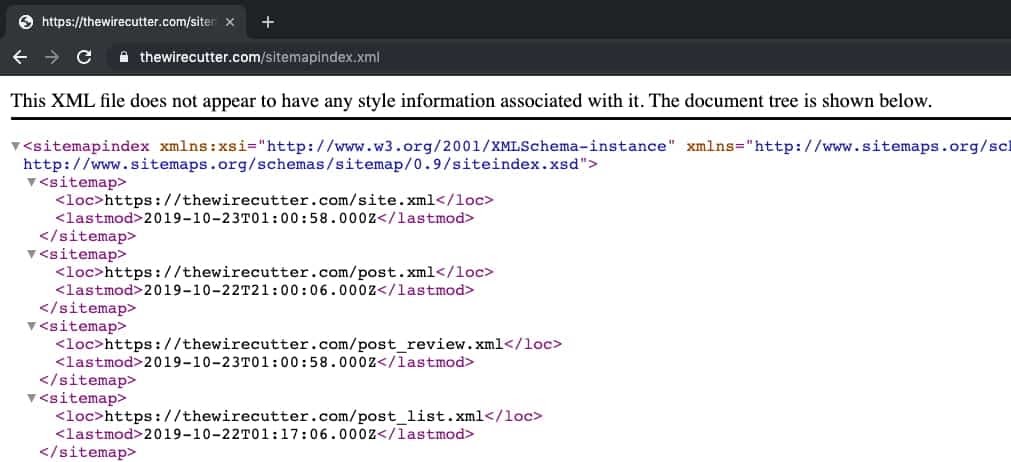
Access any website's sitemap in one click.

Opens the most recent Google cached version of a page.

Use Google's Structured Data Testing Tool for any URL in one click.

Test page speed for any URL in one click with Google's PageSpeed Insights.

Test page speed for any URL in one click with GTMetrix.

Test any page's mobile-friendliness in once click with Google's Mobile-Friendly Test.

Automatically load Ahrefs data for the domain or current URL you're on (both are available above) in one click.

Automatically load SEMrush data for the domain or current URL you're on (both are available above) in one click.

Automatically load SimilarWeb data (FREE) for the domain you're on in one click.

Shows previous versions of URLs on Wayback Machine (internet archive).

Extracts all URLs in the SERPs (search engine results page). To use, enter a keyword into Google > open the bookmarklet.
TIP: Increase your 'results per page' for more URLs. Go to settings in Google > search settings > change 'results per page' to 100.

Automatically load WhoIs information for the domain you're on in one click.

Opens a new tab of the current page you're on in one click (surprisingly handy).

Create an HTML link of the current page you're on in one click – edit the anchor text as you please.

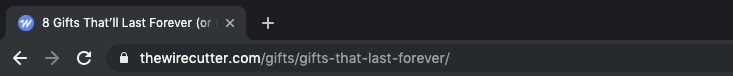
Removes parameters on the URL you're on, ensuring that you're seeing the real, canonical version.
Here's that link again: Click here to access all the SEO bookmarklets.